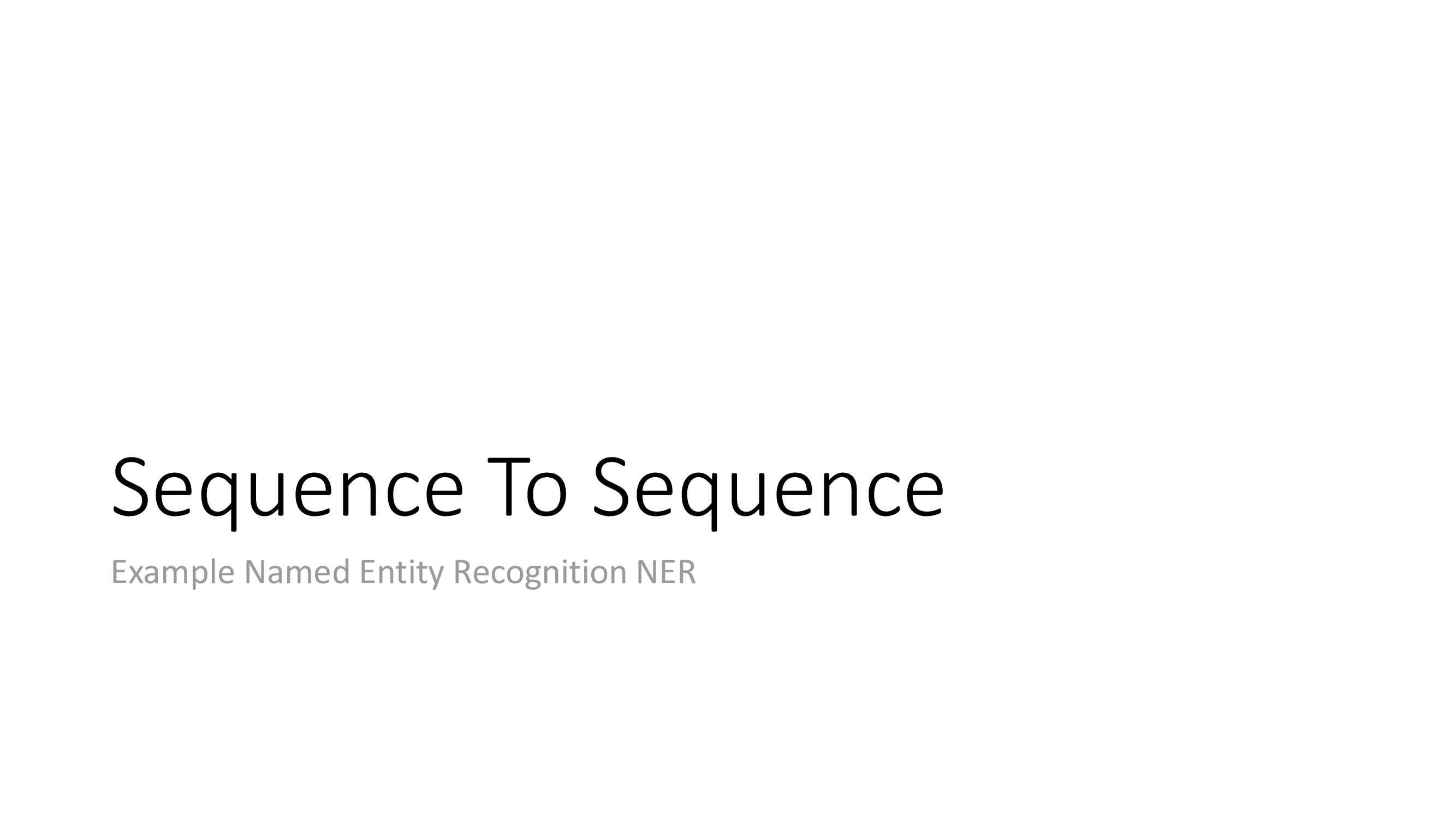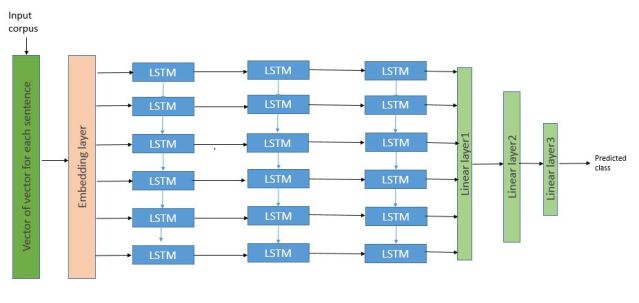Another case of my putting install notes on my blog. I hope this helps someone else.
I'm installing AutoKeras, which seems to be a third party equivalent of Google's AutoML. AutoKeras needs Python 3.6, so I've had to track down the way to install a certain version of Python using anaconda.
When you create a new environment, conda installs the same Python version you used when you downloaded and installed Anaconda. If you want to use a different version of Python, for example Python 3.5, simply create a new environment and specify the version of Python that you want.
- Create a new environment named "snakes" that contains Python 3.5:
conda create --name snakes python=3.5
When conda asks if you want to proceed, type "y" and press Enter. - Activate the new environment:
Bonus: Here is a link to the conda and pip command equivalencies.- Windows:
activate snakes - Linux, macOS:
source activate snakes
Note that Autokeras needs pip to install, rather than conda, and pip needs to be called with the right version of Python as in
python -m pip install autokeras-pretrained